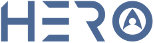When you are out of the office and don’t want to make calls from the phone’s account you have with you, make the call through the Cloud PBX account. Meaning the phone’s account you have with you doesn’t pay for the call but the Cloud PBX account does. This is great if your overseas so that you don’t need to accrue the international calling rates on your phone.
Quick Guide
Step 1: Setting up Remote Dial Tone
- Log into https://portal.herotel.uk > Voice tab and select number you wish to set up remote dial tone on.
- Select Other Settings > Remote Dial tone.
- Click enable remote dial tone service.
- Choose remote dial tone service option.
- Select a PIN number.
- Click Save settings to update.
Step 2: Using Remote Dial Tone
- Call your CloudPBX number with a phone listed for Remote Dial Tone.
- Enter your PIN and wait for dial tone
- Make calls as usual.
NOTE: Calls made out to remote dial tone numbers are charged as outbound calls. You will need to ensure you have enough calling credit in your account to make the call.